Daha evvel bir eklenti ile bu durumun çözümünü izah etmiştik ancak eklentinin bazı temalarda yeterli olmadığı gelen yorumlardan da anlaşılıyor. Bu anlatımımızda kesin olarak WordPress sitelerinizde Facebook paylaşta resim sorunu kesin çözüm!‘ü ele alacağız. Öncelikle bu düzenlemede resim değerimizin öne çıkarılmış görsel olduğunu hatırlatmakta fayda görüyorum. Özel alandan bir resimi Facebook için tanımlı resim yapacaksanız düzenlemeyi yaparken kendi özel alanınıza göre değişiklikleri yapmalısınız.
Temanızın header.php dosyasını Notepad++ yardımı ile açın. wp_head(); sorgusunun hemen üstüne aşağıda verilmiş olan kodu ekleyin. Artık Facebook’ta içerik paylaşımında resim sorunu yaşamayacaksınız. Ancak şöyle bir durum söz konusu düzenlemeden hemen sonra defalarca gönermek için tıklayıp resim göremediğiniz içerik yerine farklı bir içerik seçerek paylaşmayı denemelisiniz. Facebook gönderdiğiniz URL’yi botlar yardımı ile tarayacak hafızasına alıyor bu nedenle belli bir süre resimsiz geliyor sizede.
<?php if ( is_single() ) { ?>
<meta property="og:url" content="<?php the_permalink('') ?>" />
<?php $url = wp_get_attachment_url( get_post_thumbnail_id($post->ID) );?>
<meta property="og:image" content="<?php echo $url; ?>" />
<?php } else { } ?>


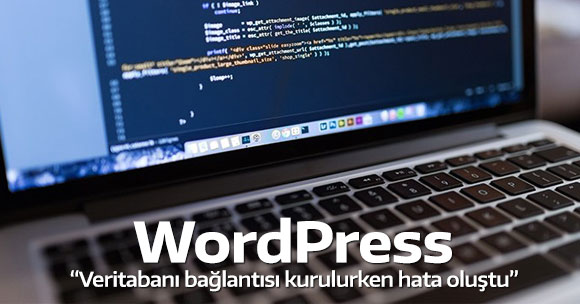
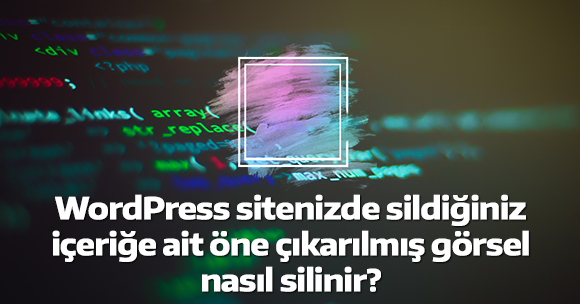

Bir sürü forumdan birçok kod denedim çalışmamıştı.. Bu kod sorunumu çözdü çok teşekkür ederim..
Güle güle kullanın Büşra hanım.